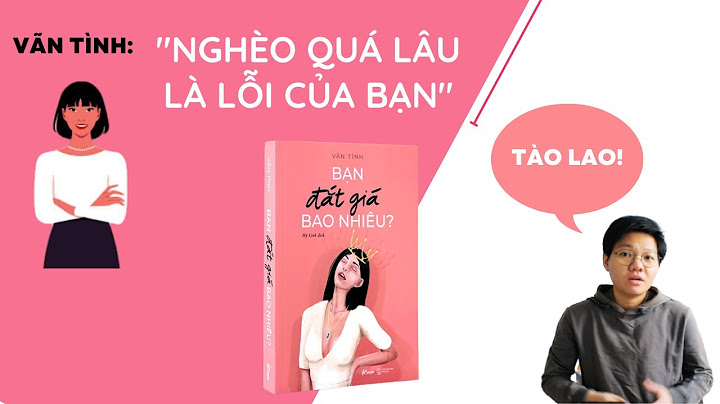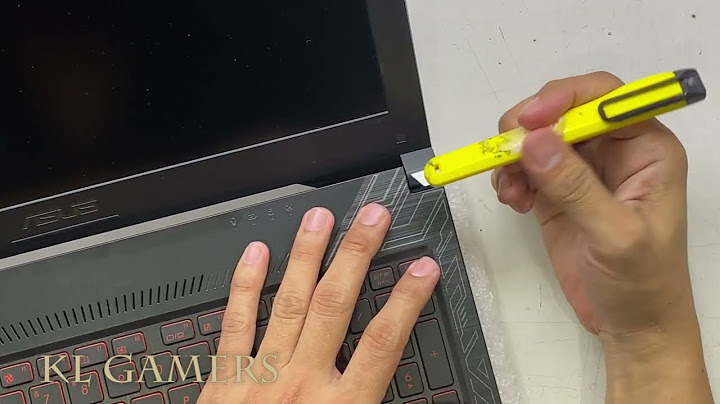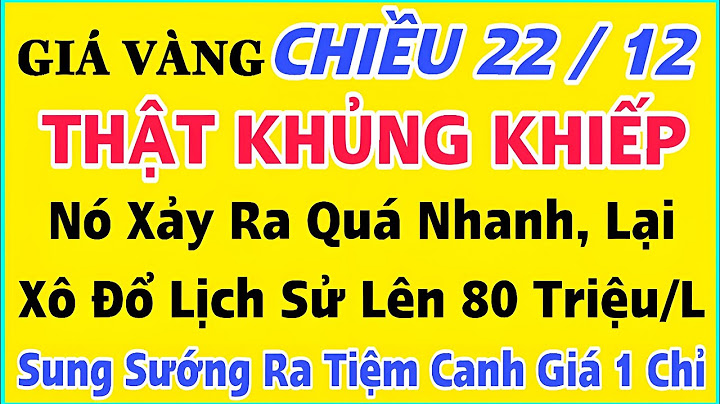Ah, Ducky! It was nearly five years ago now since I first started looking into keyboards to replace OEM membrane ones, and due diligence was a must since I was blissfully ignorant of what my options were. Keyboards targeted at gamers were already present with Logitech and Razer doing great marketing and CORSAIR coming out with some new options people seemed to like. Ducky Channel International Co., or Ducky, as more popularly known by, had over 15 years in the game at that point, and their then recently announced Shine 3 keyboard seemed to be what everyone wanted. The world was smaller back then, however, with fewer retail channels carrying the brand that was seemingly a giant in Asia predominantly, so I went with another brand while continuing to question what could have been. In the years since, I have had my hands on over 100 different keyboards and things finally go full circle today with my first, but not last review of a Ducky keyboard. Thanks again to Ducky for sending a sample for TechPowerUp to examine. Show  As I mentioned before, Ducky is probably best associated with their high-end Shine series of keyboards, but they have a diverse portfolio, including non-keyboard product lines as well, to where I wanted to begin with their One series of keyboards instead—in particular, the One 2 (2nd iteration of the Ducky One series, if you will) lineup that has RGB-backlit, single-color-backlit, and non-backlit keyboards in both full size and TKL form factors. The specific sample I have here is the One 2 Skyline non-backlit keyboard that offers stock keycaps with a color scheme and a case to go along with it. Notice the triple tone color scheme going on here, and know also that there are two other such options—the One 2 Midnight and One 2 Horizon—if you want to go this route for customization beyond backlighting. There are other things under the sleeve as well, and we begin the review with a look at the specifications below. SpecificationsDucky One 2 Skyline Keyboard (Full Size Version)Layout:104+4 key full size form factor in US ANSI layout; other language options available depending on your regionMaterial:ABS plastic case, PBT plastic keycaps, stainless steel plateMacro Support:YesWeight:1.1 kg / 2.4 lbs. Wrist Rest:NoAnti-Ghosting:Full N-Key rollover USBMedia Keys:Dedicated volume controlDimensions:135 (L) x 440 (W) x 40 (H) mm Cable Length:6.0 ft / 1.8 mSoftware:NoSwitch Type:Choice of Cherry MX Red, Blue, Brown, Black or Speed (Silver) mechanical switch Backlighting:No, backlit versions availableInterface:USBWarranty:One year The Ducky One 2 is Ducky’s new flagship mechanical keyboard, joining the family of the other Ducky One series. In this Ducky One 2 review I am going to talk about the keycaps, build and my overall thoughts. I have had the board for over a month now which has given me a clear insight on whether it is a GO or a NO. I can safely say this is a fantastic board and has been a great replacement for my older Ducky. This is my second Ducky mechanical keyboard, before the Ducky One 2 I had a Ducky Zero SZ with Cherry MX red switches. It was a great board and having had the experience of owning a Ducky keyboard before meant I knew the level of quality to expect.  For those of you interested in picking one up, I got a good deal over at Amazon. Or for more choice, you can check out my list of the best tenkeyless mechanical keyboards here. The Ducky One 2 comes in a few variants such as the Ducky One 2 Skyline and the Ducky One 2 Horizon. Both are exactly the same keyboard except the frame colour and of course the keycap colour. There are also full RGB and backlit options available for those of you that like the flashy lights. Each variant can be found in all of your usual cherry mx switch variants from black to red, brown, blue, silver and clear. SpecificationsThe Ducky One 2 is available in US QWERTY and UK QWERTY and you can find it in full size or tenkeyless editions. As standard these days the board does have USB key rollover to prevent ghosting and maintain fluid simultaneous key presses without any key blocking. Ducky have moved to using USB-C connections for most of their keyboards which is now supported in the Ducky One 2. The keycaps are multi double shot PBT with white legends. The keyboard has two standard feet for raising the height which can be altered between low and high. Similar to the other Ducky keyboards, the Ducky One 2 allows for programmable macros. These can be programmed to perform a list of actions such as open ‘My Computer’, mute, volume up and more. What's Inside The Box?  The keyboard is well packaged, it is contained within a small plastic pocket and a plastic cover for the keyboard to prevent any damage to the keys.  Underneath the keyboard are the extras. This includes warranty information, user manual, key cap puller and extra key caps in blue and dark grey. VerdictThe Ducky One 2 is a solid keyboard and is perfect for anyone wanting to pick up their first mechanical keyboard. It is an affordable option compared to most of the competition on the market. The keys feel durable, being PBT and not ABS, they have a nice texture and provide you with the option of altering the look with the extra key caps provided. The one downside of the key caps is that the quality of the printing is not what I would expect from a keyboard of this price or by Ducky’s standards. Some of the prints look a little inconsistent in places. For example look at the home key below, the ‘e’ looks off. Maybe it is the font of the key caps but it looks lower quality than the other letters.  Also, the icons on the keycaps have an unusual positioning that took me a while to adjust to. Such as the brackets, minus, underscore, plus and equals. This is primarily personal preference but something to consider. I chose the Cherry MX browns since I previously owned Cherry MX reds and found them to be a little linear and light for me. If you are unsure about what kind of mechanical switch you would like I created a complete guide to Cherry MX switches including the weighting and sounds of the switches. The switches are perfect and I am really happy with the Cherry MX browns. They have a great tactile feel and I like the actuation force. The keys feel strong and durable. They are definitely preferable over the ABS caps I had on my old Ducky.  Recommended
Overall the Ducky One 2 is a great addition to my collection and I can safely recommend it to anyone looking to pick up a new mechanical keyboard. It achieves our GEM Rating Award. Ducky always provide excellent quality keyboards and the new Ducky One 2 is no different. Hopefully this Ducky One 2 review has helped you in your decision for your next mechanical keyboard. If you are interested in picking one up, check prices here. Is Ducky One 2 SF worth it?Our Verdict. Although the Ducky One 2 SF has many features that make it a great gaming keyboard, its latency is high for a wired keyboard, which isn't ideal for fast-paced games. On the bright side, it's well-built and has full RGB backlighting. Is Ducky worth it?Ducky keyboards come stock with Cherry-style stabilizers that, while not perfect, are great for pre-built keyboards and better than the majority of gaming boards. Paired with one of the many switch choices, and fast 1000hz polling rates, you will be sure to have a great gaming and typing experience. Does Ducky One 2 have RGB?The second version of the popular Ducky One series builds on the high quality design with a sleeker dual coloured bezel, RGB LED backlighting, Ducky Macro 2.0, USB Type-C connection, USB N-Key Rollover, 3 level adjustable feet and high quality seamless double shot backlit keycaps for outstanding durability. What does the SF mean on Ducky One 2?Ducky One 2 SF mechanical keyboard - Small yet Complete, SF means Sixty-Five, we bring the groundbreaking size for customers' choice. Small yet complete. |